My blog book arrived!!! I had to share because it is SO awesome!!!
It’s a hard cover actual book with a sleeve on it that I designed to include the title of the book and some pictures. Here’s what the cover looks like:
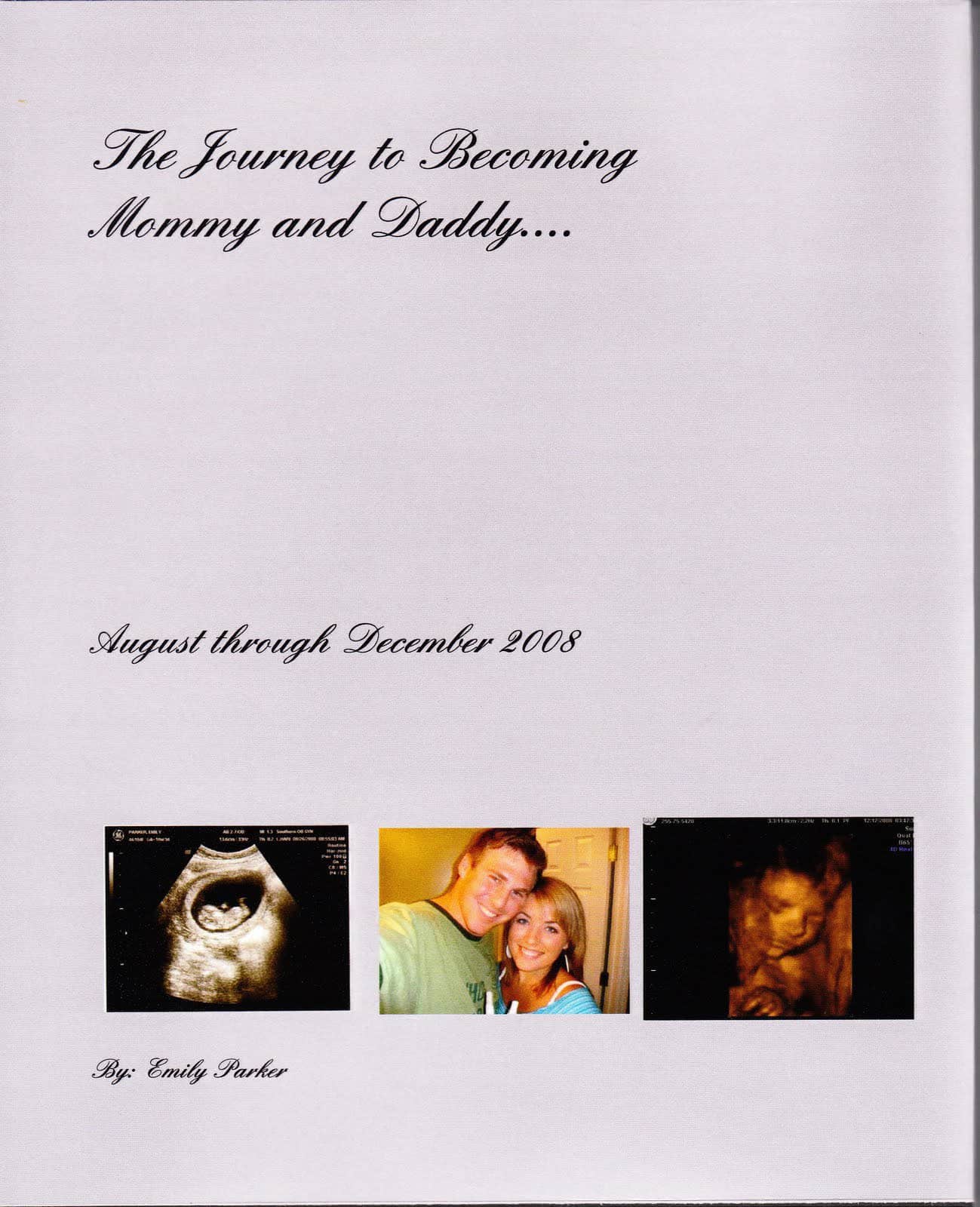
The back looks the same (I used three pictures of my pregnant belly!). Here is an example of how the pages turned out:
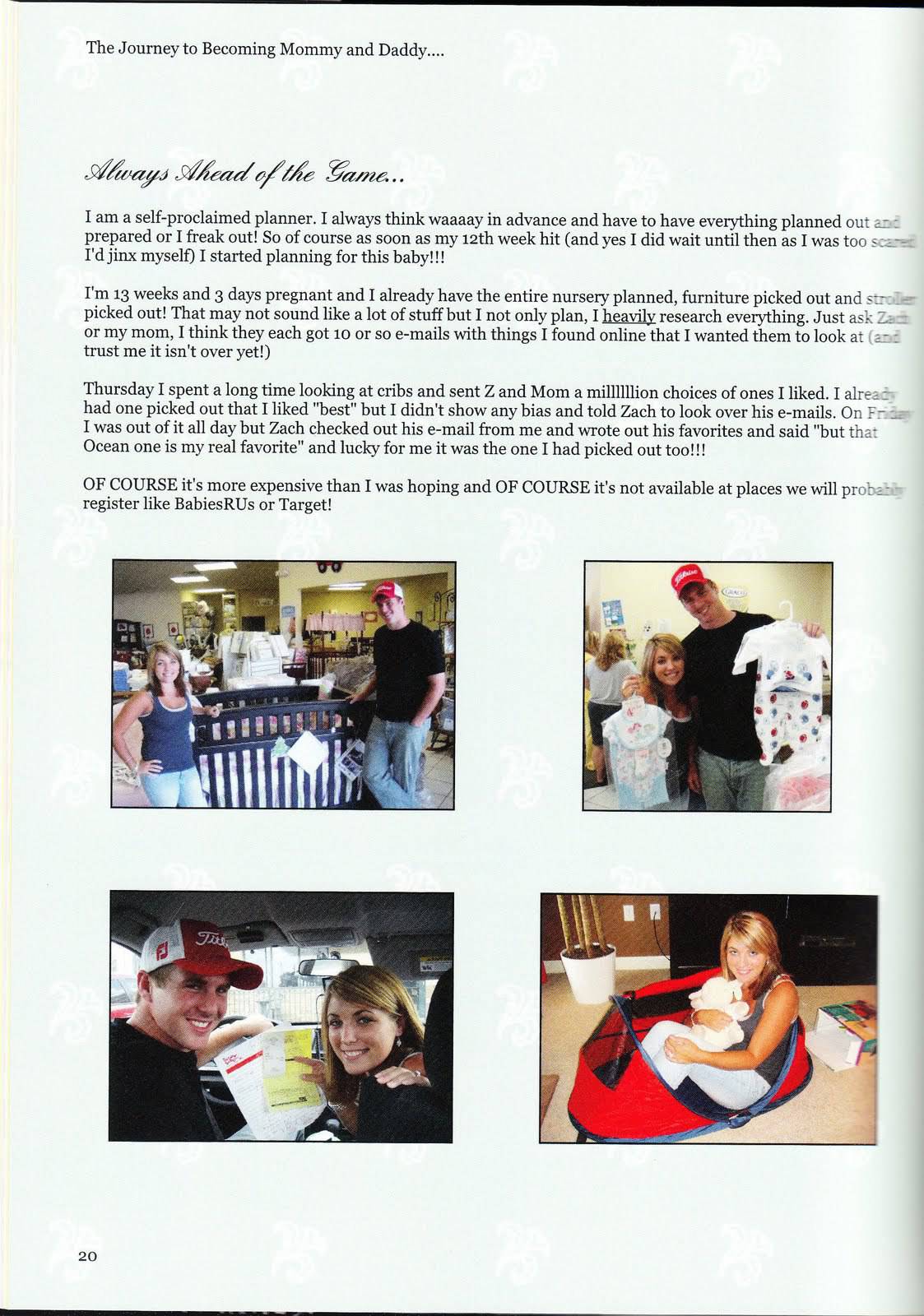
I knew other bloggers out there would totally want to do this too (especially you Robyn!) so I didn’t mind being the guinea pig! Here is what I did to make it…I used Blurb and it was very user friendly. You just download a program (called BlogBook) and it will automatically turn your blog into a book. You type in the web address for your blog and it selects all the posts you’ve written then you can decide which ones you want to put in your book.
I decided to do a blog book for each year. I started writing this blog in August of 2008 so the first book is only covering 4 months (but it was still 102 pages!). I used the blog tutorial video they have on their site to make sure I did everything right but making the WHOLE thing took me one day. You can get fancy with it but I just did it the easiest way possible for my first one as I didn’t know how it would turn out and I didn’t want to waste time working on something if I ended up not liking it.
It automatically puts all your pictures with your posts and has them set up in an easy-to-read format. I did change around some of the page layouts to make the pictures bigger. I also changed the background colors and patterns (I used four different backgrounds and alternated on each page). I hit “spell check” one time but that was it!
I chose to use the premium paper which added a little to the cost and got the hardcover with the sleeve design. TOTAL with shipping my book came to $50!!!!!!! Isn’t that amazing? I told Zach this is for sure the thing for me. Scrapbooking would take WAY more time and cost WAY WAY WAY more money. A scrapbook alone can be over $50 and that’s not including the paper, pictures, tape, decorations, etc, etc, etc.
I know this book will be the cheapest since it only covered 4 months and I post entries on the blog practically every day now! But even if 2009’s book costs $200 I’d still say it’s cheaper and better than scrapbooking. I plan to start each book with my yearly goals for that year and end each one with my year end review. I will probably take more time with the next book (I will start working on it after Kye’s birthday!) and do some design things and such but even if you just go the easy route the book still turns out great!
The only downside of a blog book is that it’s a LOT more “reading” than it is pictures. I want Kye to have all of his first year in pictures and the memories and such in a scrapbook type format. Instead of actually scrapbooking I’m going to create a Snapfish photo book. I’ve heard wonderful things about them and I think that will be a nice thing for him to have just to be able to look through. I’m not going to work on that for awhile either as I want it to go all the way through his 1st Birthday. I thought I’d do one of those for each year as well and end with the child’s birthday party then start each one with their yearly pictures (we plan to get pictures done every year of each child around their birthday). I’m excited to get going on it and of course will keep you posted on the outcome!
- A Letter to my Son on His 16th Birthday From Mom (Kye’s Bday Letter) - March 20, 2025
- Open Letter to my Daughter on her 12th Birthday – Love, Mom {Britt’s 12th Bday Letter} - January 16, 2025
- Letter to My Son on his 6th Birthday – Love Mom - January 8, 2025
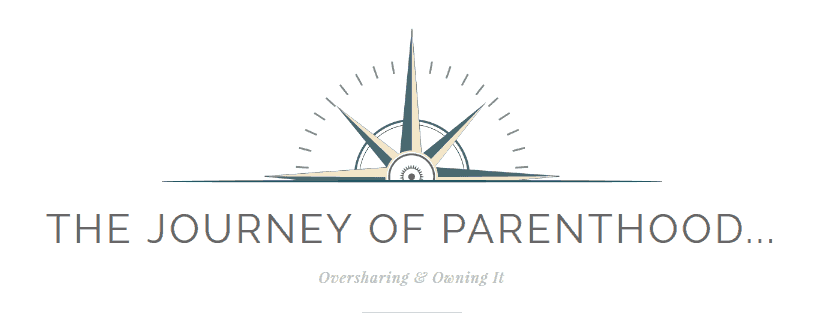






I love that Idea!! I have made a lot of photo books using Kodak and have never been disappointed!
I have used Snapfish for a photo album- it turned out GREAT!! You can use Shutterfly.com, too, and print at your local Target! (If you have one near you.)
i want to see your book! how fun…
I have been playing around with turning my blog into a book as well. Were you able to move around the pictures to go with the captions? I played with one site and had problems with the photo being near the captions. It just looked funny, but I didn't spend a ton of time!I used Kodak Gallery for my son's first year book, and it was great!
AWESOME! Thanks for the rockin idea!