8 Online Teaching Tips for Parents
Guest Post By: Kati from the Expedition Education Blog
Most parents sign on to the full time job of parenting without thinking that they will be their child’s primary educator for any extended period of time past age 5.
Of course you’re teaching day in and day out as a parent, for that’s your job after all.
You expected to help with homework, assist in studying, and teach your children their morals; you knew you’d be their first and most important role model, but what you didn’t expect to be was their educator.
These 8 online teaching tips for parents are designed to help you create a classroom environment within your home to help your children find academic success without ripping your hair out.
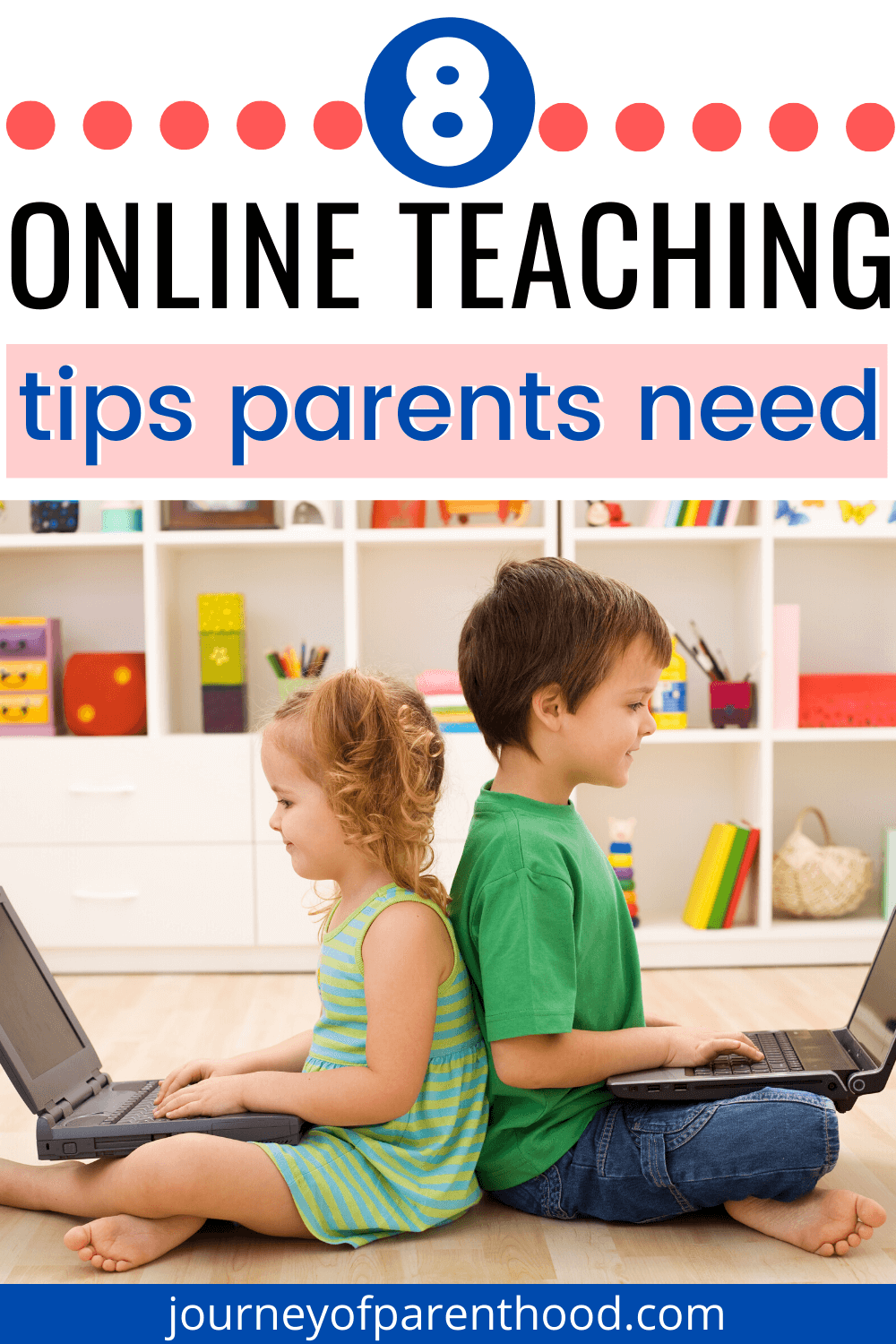
1. Create A Week At A Glance
The school district that I work for has teachers completing these.
They’re especially helpful for intermediate grades where kids have multiple classes taught by multiple teachers.
Map out the week by subject and write-in what is due and when. This should help your student to prioritize their school work.
If your school district is using google classroom, a “To-Do List” in the sidebar. Any work that has been assigned in google classroom shows up in that bar alongside a due date.
This could help make creating a physical, paper copy of a week at a glance very easy.
If your district is using a different platform with a similar feature, great! If they aren’t, maybe reach out to your student’s teachers and see what they think about starting that.
It will help every student in their class to find more success so I’d be willing to bet they’d try it!
2. Set Up A Daily Schedule
Our kids are used to structure. No matter what grade they are in, they go to school in a structured environment every day.
Structure helps children to feel comfortable – they know what’s expected of them during a given period of time and they know what’s coming next. It helps to curb their anxiety and will help their day feel more normal.
Every child’s schedule is going to look different – even within your own household.
Depending on their age/grade they’ll be expected to complete different amounts of work.
Here’s what my district is using as a guideline:
| Pre-K | K | 1-2 |
| 15 minutes per lesson4 Lessons per day60 minutesAn additional 20 minutes per day for other activities including indoor and outdoor play, storytime, or socialization and community building | 20 minutes per lesson4 Lessons per day80 minutesAn additional 30 minutes per day for other areas or activities including indoor and outdoor play, storytime, pleasure reading, or socialization and community building | 20 minutes per lesson4 Lessons per day80 minutesAn additional 1 hour per day for other subject areas or activities including indoor and outdoor play, storytime, pleasure reading or socialization and community building |
| 3-4 | 5-6 | 7-8 | 9-12 |
| 25 minutes per lesson4 Lessons per day100 minutesAdditional 1 hour per week for other subject areas or activities including socialization and community building | 25 minutes per lessonUp to 5 lessons150 minutesAdditional 1 hour per week for other subject areas or activities including socialization and community building | 30 minutes per lessonUp to 5 Classes150 minutesAdditional 2 hours per week for all other subject areas including socialization and community building | 30-45 minutes per lessonUp to 6 Classes180 – 270 minutesAverage 3 hours per week for each credit-bearing course. Additional time each week for socialization and community building |
With that being said schedules should not include working straight through the day!
The perfect digital learning schedule is tailored to your student’s needs. With the help of my distance learning schedule guide, you can create the perfect schedule for your child.
3. Set Up a Work Space
Find a space that is both comfortable for your child but will also lend to their productivity.
A good space is well-lit, has a comfortable seat (physio balls lends to great seats for energetic kiddos!), and provides a hard surface that’s big enough to store everything they’ll need for their learning.
This space should be stocked with anything they’ll need; a charged device, calculator, writing utensils, coloring supplies, paper, and a snack should be freshly stocked.
This will prevent your student from getting up to get something they need only to find themselves sidetracked.
4. What Can You Do Together?
One of the best online teaching tips for parents has nothing to do with being online at all.
Create some extra family time in your day. Embrace the fact that everyone’s at home!
Can you complete the daily physical education activity together?
Maybe you go for a walk or bike ride as a family to start your day or to take a swim break before lunch.
If your student in health or family consumer science? Prepare a meal or a baked good together.
Is there any part of music or art that you could benefit from as a whole family? Maybe tag along on their art project and create your own.
Use your week at a glance to plan ahead and create productive family time.
5. Over Communicating is Recommended
First and foremost, over-communicate with your child’s teacher.
I promise you they don’t assign work to purposely confuse people.
If you have a question, reach out to them! They’ll love to hear from you and be happy to clear up any confusion.
Also, make sure your expectations with your students are communicated and clear.
What should they be completing today? What kind of work should they be putting forth?
Make sure they know to ask if they have questions.
In my five years of teaching, I’ve learned that when students don’t have clear, concise expectations they’re more likely to fall off task.
Our kiddos do best when they know exactly what is expected of them with some room for creativity in between!
6. Take Frequent Breaks
Think about yourself working straight through an 8-9 hour day. Yikes!
Everyone should be taking breaks. Breaks are worked into our kids’ daily schedules while they’re at school, even if they’re subtle.
Aside from lunch, our High School students receive transition time to move from class to class and often have study centers to provide less structured time throughout the day.
Our little primary kiddos have lunch and recess, sometimes they even have a snack time.
They probably have the time worked into their classroom schedule where they have some extra freedoms as well. Be sure to take frequent breaks!
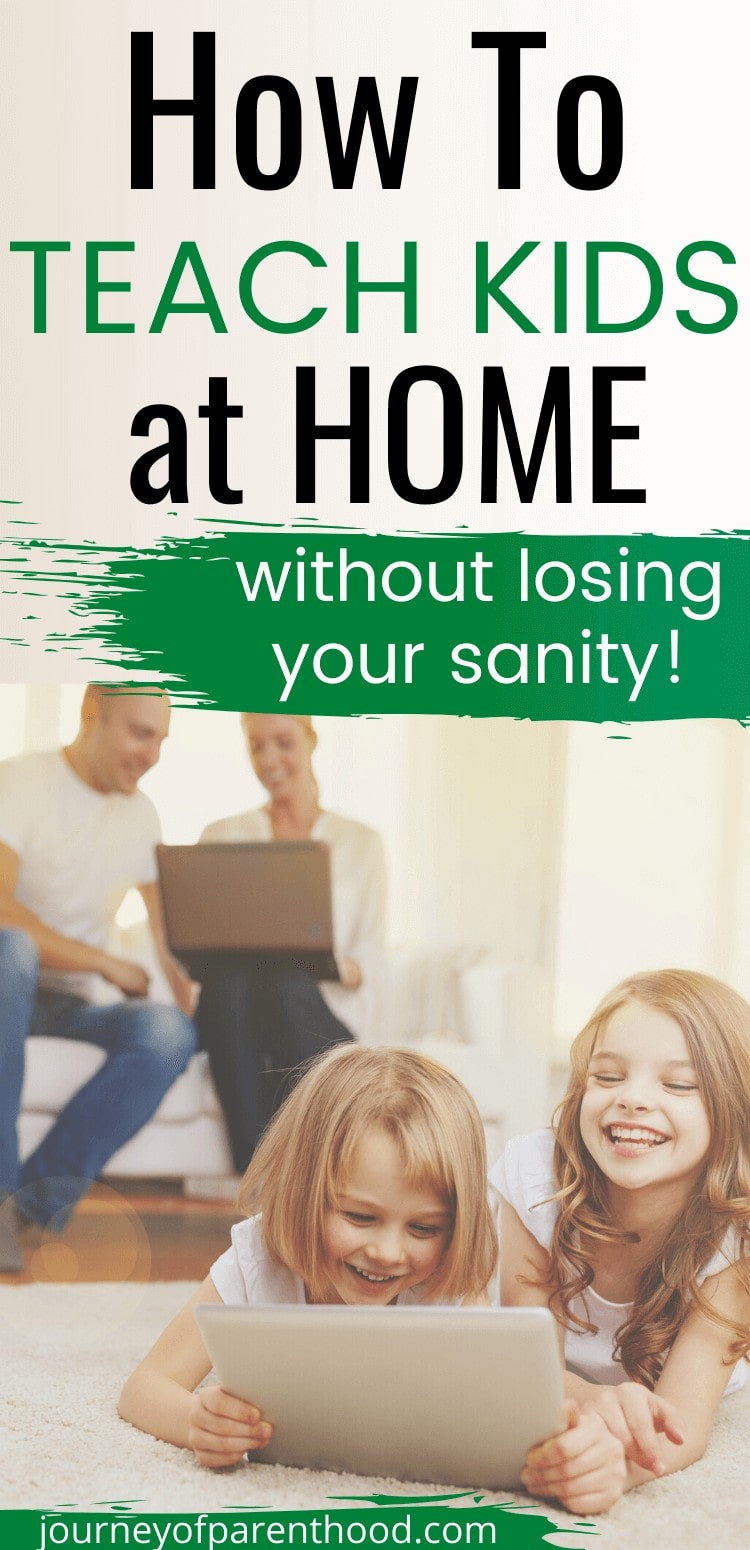
7. Be Flexible
These are unprecedented times for everyone.
You, your child, and their teacher; have a little grace!
Everyone’s still trying to figure it all out so a little patience and flexibility will go a long way.
Do you need to go grocery shopping today first thing in the morning?
Well, then maybe digital learning just won’t start until you return!
Is it an exceptionally beautiful day and tomorrow’s looking miserable? Take a half-day and spend the afternoon outside soaking up that vitamin D (Don’t forget sunblock though).
We’re all new to this, just do your best.
8. Field Trip Anyone!?
Anyone remember Miss. Frizzle and the magic school bus?
On the subject of flexibility, see if any content your student is learning might apply to a field trip.
Obviously, please keep all social distancing suggestions and laws in mind but local and National Parks – if open- might lend to a great learning opportunity about history or geology.
I have a ton of experience with National Parks and love to share my expertise! Outdoor classrooms are by far the very best.
If leaving the house is an absolute no, try a virtual field trip.
Expedition by Google is a phenomenal resource!
Google Expeditions is free to use and has over 200 image expeditions that you can view via any VR headset running the App (a phone or an iPad work beautifully).
I’ve used these in class to ‘hike mount Everest’ and to explore a national park of your choice and it was a hit!
Change it up a little bit and see if something your student is learning about can be
Take it from a teacher, we know you’re doing your best!
Every student is different and with a few tweaks, these tips will have you well on your way to running your very own in-home district of distinction!
My biggest bit of advice in this craziness we’re currently calling life is to take away as many positives as you can.
You get to spend more time as a family, you get to be more involved in your children’s education, and everyone’s appreciation for each other grows daily.
If you’re reading this, chances are you’re already an A+ parent and in the grand scheme of things, that’s what matters most to our kids!
Hey ya’ll, I’m Kati from the Expedition Education Blog! I’m a middle school Physical Education teacher out of central New York who is simply crazy about the outdoors. My blog is travel and adventure-based, but my area of expertise on paper is in shaping and inspiring physically literate kiddos. Fitness and recreation are my true passions and I’m so blessed that I get to share those things with young minds and get paid to do so. Instagram houses my everyday adventures if you’d like to follow along @KT4TA; if you’d prefer daily workouts you can find me @fitness4ta. Thank you for reading!
- A Letter to my Son on His 16th Birthday From Mom (Kye’s Bday Letter) - March 20, 2025
- Open Letter to my Daughter on her 12th Birthday – Love, Mom {Britt’s 12th Bday Letter} - January 16, 2025
- Letter to My Son on his 6th Birthday – Love Mom - January 8, 2025
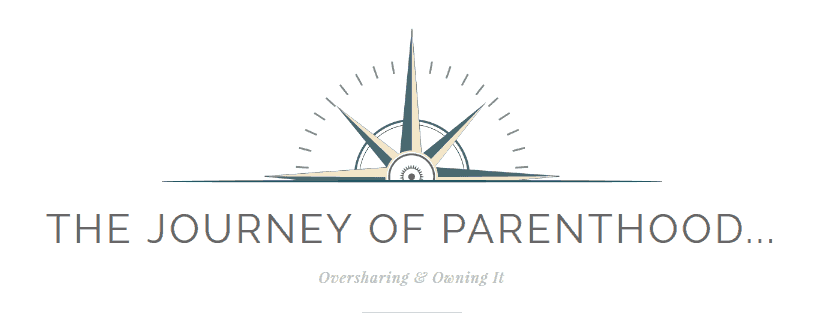






We’re interested in enrolling our kids in online learning classes, so we’d like to know more about what to expect from them. It’s great that you mentioned the importance of setting up a space that’s comfortable for our child and increases productivity, so we’ll definitely keep that in mind before the classes start in a few months. We appreciate your advice on creating a well-lit workspace for our kids.